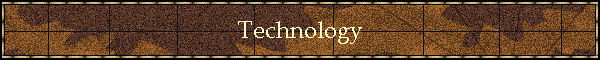
|
|
We've had so many requests for more info about our in-home computer network that we've decided to include this page in our 1998 web design. It explains our hardware and software configuration and includes links to our key service providers and vendors. The following graphic details our network configuration and includes a view of our installed installed hardware and software. You can click on the various components and read an explanation of its role in the overall architecture. In a nutshell, we have installed a Local Area Network (LAN) in our home in order to share the various devices we have purchased in the past couple of years. We use special software that allows multiple computers to access the internet across a single communications link. All of our machines are internet enabled. We recently installed a machine downstairs to help Michael with his homework and to allow internet access from the 1st floor of the house. The graphic above is high level but gives a basic view of the architecture. A brief narrative explaining some of the key components is included below.Architecture Components:Communications Server: Compaq Computer Corporation, Model 4850, PentiumII Computer, 80Meg RAM, 6.4 Gig HD.This machine runs special modem sharing called Wingate. This software enables a single ISDN line to be shared by all users on the networkWingate: This software package is key to the success of our environment. By running this software on the machine that connects to our ISP we can open up internet access for all other machines on the network. This makes our network internet enabled. Wingate is a multi-protocol proxy server and general purpose internet connectivity tool. Its WWW-Proxy is a CERN-compliant caching HTTP-Proxy server. It supports HTTP requests, FTP requests and SSL Tunneling. This Product is GREAT! Click Here to be transported to the Wingate Web Site.Ethernet Hubs: 3Com hubs installed in each office within the house allow us to essentially "plug" various components into the network.ISDN Connection: ISDN or Integrated Services Digital Network is a high speed internet connection. The ISDN line uses conventional home telephone wiring but sends and receives signals using digital technology as opposed to the standard home telephone analog connection.Graphics Server: This device supports the processor and memory intensive activities associated with graphics creation and editing. Cathy uses this machine to produce some of the art and photos used in this web site.End User Workstation: These devices are "entry points" onto the internet for our family members. We all have User Ids on our network that allow access to any machine in the environment. So if Michael is looking up facts on the solar system he is free to do it from any machine in the house. And while he is doing that, Cathy can be reading her email while I'm browsing an online industry trade journal.(We have 5 machines that permit user access. Two in each office upstairs as well as one in the kitchen.)
|
|
You are visitor number:
|